For the Classroom
Resources
VerbMaster was built to bring research-based learning methods (mastery learning, spaced repetition, multimodal practice) into a tool that’s easy for both teachers and students. This module will show you how to set up your classes, assign work, and track progress — step by step.
Joining VerbMaster only takes a few minutes. Once you've downloaded the app from the Apple App Store or the Google Play Store, you can just follow these steps to connect with your class and start practicing your first verb!
Select “I’m a Student” under “We're using VerbMaster in class” when asked how you’ll use VerbMaster.

Sign up with your school email address (this will be the email we connect to Premium access)

Create a profile so your students can find your classes.

Joining VerbMaster only takes a few minutes. Once you've downloaded the app from the Apple App Store or the Google Play Store, you can just follow these steps to connect with your class and start practicing your first verb!
On your dashboard, tap CREATE NEW CLASS on your My Classes tab.

Enter your class details like name, section, start and end dates.

Choose class settings for accents, vosotros, and student age limitations.

Now tap CHOOSE CURRICULUM and give it a name.

Choose your verbs and tenses. We recommend starting with one of our Curated Templates to match your class’s Spanish level and editing from there.


Each template includes 64 essential verbs covering all irregular forms in the tenses your students will encounter at that level.
Use the Edit Infinitives and Edit Tenses buttons to customize your curriculum.

Once you’re happy with the content, save your curriculum. Then select USE FOR CLASS.

Now save your new class and it will appear on your dashboard.

Find the 6-digit join code for your class and share it with your students so they can join.

On your dashboard once you’ve joined a class, you’ll see the first assignment from your teacher. Your assignment contains three different tasks:

Each lesson introduces a verb type in a specific tense, teaching you the patterns you’ll need before you start practicing.

After each lesson, you’ll practice verbs that use the concepts you just learned.
Choose Learn from Scratch if you’re unsure, or Test Out if you know it well.

Infinitives are the base forms of the verbs you will learn in the assignment.
You’ll practice them in groups so you can learn them faster.

Here’s the secret: the more verbs you practice, the more you’ll notice endings and rules that repeat. Once you catch on to these patterns, every new verb gets easier to learn and Spanish starts to make sense.
When it’s time for you to review a verb form, the app will take you straight to your Review Tab. This is where you make sure verbs don’t slip away.
Here's how it works:
If a verb is tricky, you’ll just see it more often until it clicks. Easy verbs show up less. That means you’ll eventually master every single form.

On your Review Tab, you’ll see the number of reviews you need to complete. Here's what this number really means:


*Always aim to get your reviews down to ZERO*—each time you hit zero, you’ll earn bonus study points for leaderboard rank and dressing your verbolotls.
Sure, learning is its own reward — but that doesn’t mean you can’t have extra fun along the way. Your Verbolotls are verb companions that evolve with you on your journey. Every time you learn a new verb, you’ll hatch a new Verbolotl to grow, glow, and style.

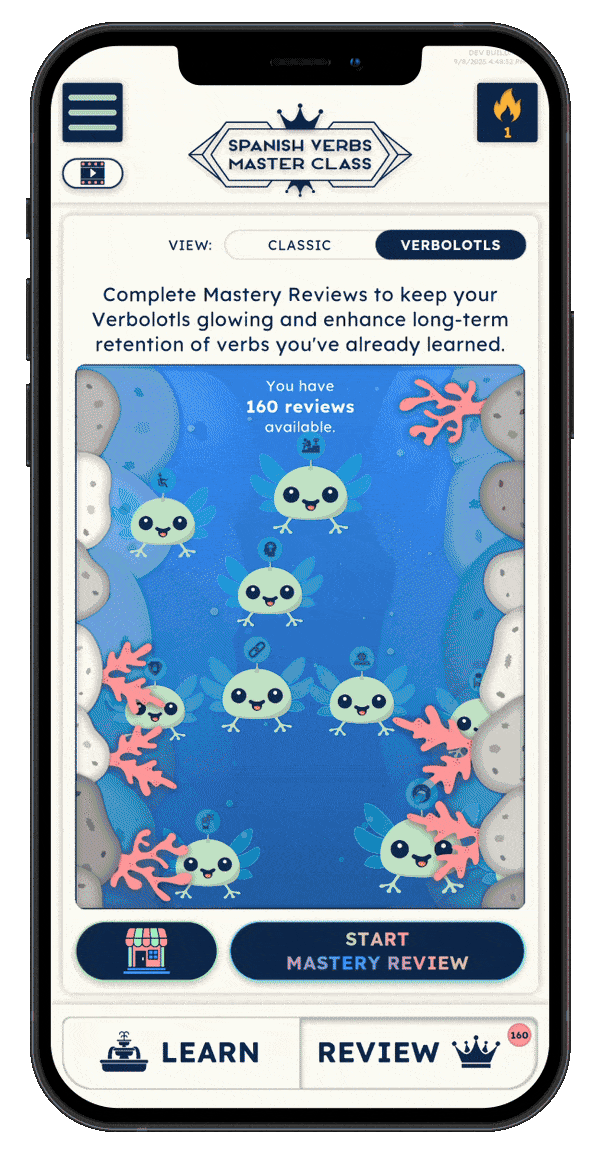
Earn study points as you learn. Spend them in the Verbolotl Shop to dress them in stylish items and cultural treasures.

Cultural treasures are special items you can collect, each inspired by the rich traditions of Spanish-speaking countries around the world.
Along with styling your own Verbolotls, you can send items from the shop to anyone in your class to celebrate progress or just say hi!
The Class Leaderboard shows who’s leading your Spanish class. Every practice you complete earns you study points—and bonus challenges give you an extra boost. Keep learning, keep scoring, and claim your spot on top!
Leaderboards reset every week, so you always have a fresh shot at the crown. Top scorers earn a place in your class's Leaderboard History—bragging rights for the rest of the term!



Take on these challenges to earn extra points, unlock badges, and boost your leaderboard rank.
Learn real-world context with Sentence Bot, where you can create unique sentences for any verb and tense combo.


In practice settings, turn on Sentence Mode to see example sentences for every conjugation—so you learn verbs in real-world context.
The Reference Dictionary lets you search 600+ verbs and instantly check every conjugated form.

VerbMaster is built for students like you. Share what you love or what you’d like to see next—your feedback helps us make VerbMaster even better.
SEND FEEDBACK!